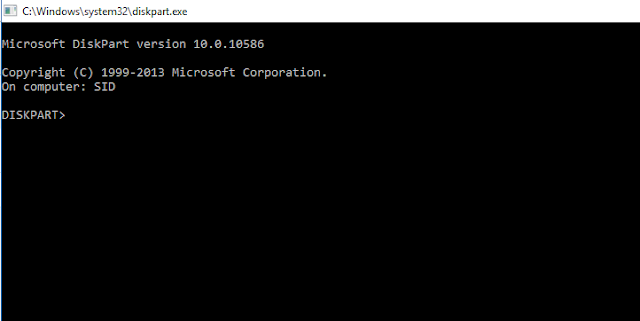Let me show you, how this works
This actually manipulate with the source code of the page and convert the password type to text type.
Step-1-Go to your login page.
CHECK IF THE LOGIN CREDENTIAL IS FILLED AS SHOWN.
IF YES READY TO GO.
Step-2-Right click on the password filled and click inspect element
A docked window will be open as shown with code of the field highlighted.
Step-3- Just double click on the "password" tag, and write it as "text".
YOU WOULD BE ABLE TO VIEW THE PASSWORD ON PASSWORD FIELD.
ThankYou
This actually manipulate with the source code of the page and convert the password type to text type.
Step-1-Go to your login page.
CHECK IF THE LOGIN CREDENTIAL IS FILLED AS SHOWN.
IF YES READY TO GO.
 |
| VICTIM'S PAGE |
Step-2-Right click on the password filled and click inspect element
A docked window will be open as shown with code of the field highlighted.
 |
| DOCKED WINDOW WITH CODE OF ELEMENT |
 |
| DOUBLE CLICK ON THE PASSWORD TAG |
Step-3- Just double click on the "password" tag, and write it as "text".
 |
| WRITE IT "text" AND HIT ENTER |
Step-4- Now Just hit Enter.
 |
| DONE |
YOU WOULD BE ABLE TO VIEW THE PASSWORD ON PASSWORD FIELD.
ThankYou